SharePoint Governance: Deployment Plan
This is the final post of our SharePoint Governance series and we hope you have already learned a lot. For this blog, we will be reviewing steps you need to take for your deployment plan. First of all, your deployment plan needs to capture both the hearts and minds of the user community in order to ensure that your solution will be successful. Everyone within your organization needs to be on the same page for your SharePoint site to work for you.
The following areas should be incorporated in your rollout and launch...
SharePoint Governance: Policies
This is the 2nd post of a three blog series we’re running on SharePoint Governance. If you missed our first post, Governance is the set of roles, responsibilities, and processes that you put in place to guide the development and use of a solution based on SharePoint.
For this post, we are going to delve into policies. Don’t go running off just yet! We know policies can get to be headaches, especially if it requires pages and pages of reading. But SharePoint policies are essential in a successful deployment of SharePoint....
Five Critical Steps for a Successful Migration: SharePoint 2007 to SharePoint 2010
We’ve touched a bit on the added functionality of SharePoint 2010 in our blog, but we understand the migration process can be a bit intimidating for a number of reasons. First of all, you don’t want down time that affects your workflow, and you definitely don’t want to stall important client projects because of a lengthy migration process and/or loss of important data. We understand your concerns and have prepared a 5 step checklist to ensure your SharePoint migration is smooth, fast and secure. Follow these...
Equation of Success: Cost of SharePoint 2010 + Enhanced Productivity
You’ve heard it time and again; “Enhancing your business software ultimately benefits your business”. This is true in some scenarios, but a large part of the equation is missing in this statement and that is “cost”. Business software doesn’t benefit you if you go over budget, scope, and timeline of the project at hand. This scenario actually sets you back financially and creates more obstacles than you had before you implemented.
The equation of success is attainable when combining the cost of SharePoint...
SharePoint Services for Next Level Collaboration
Before we begin our new year of blogging, the CoreBix team would like to wish all of our family, friends, co-workers, and blog readers a very happy holiday season. We hope the New Year will bring many forms of success to all of you!
SharePoint Services for Next Level Collaboration
If you’ve been following our blog, you already know that by using SharePoint 2010, your people can share ideas and expertise, create custom solutions for specific needs, and find the right business information to make better decisions....
SharePoint Help: FAQ for SharePoint Server 2010 Beginners
A saying I like to live by is “Don’t recreate the wheel”. This is a reminder for me not to make other’s mistakes if they’ve already been made. So in order to streamline your learning process for Microsoft SharePoint, we’ve combined a few of the most frequently asked questions about SharePoint Server 2010:
Question: I don’t want all my users to create mysites and/or use social features. How can I accomplish this?
Answer: The “Manage User Permissions” link (under “People” category)...
Connecting the Project Dots with Microsoft SharePoint 2010
There are quite a few “dots” involved in proper project management and although you may have done your best to optimize those individual areas to the fullest, what have you done to connect them? Here are three main components of project management and how Microsoft SharePoint 2010 helps connect the dots.
Planning– The planning process for your project tasks need comprehensive interaction with all other project components. SharePoint 2010 Sites provides a single infrastructure for all your business Web...
Streamline Project Management with SharePoint 2010
Streamline Project Management with SharePoint 2010
Management of any project requires a few basic fundamentals, such as organization, proper timelines, and accurate documentation. Document Sets within SharePoint 2010 help ensure organized document management, reducing the chance of error and ultimately streamlining every step of your project.
Document Sets are like folders that enable collaboration on related documents without having to create a new document library or site. Let’s take a look at two features of Document...
Put your Trust in SharePoint: An In-depth View of Compliance Features
Anxiety around creating SharePoint sites is often times related to control and not having enough of it. You give your team access to the sites and documents it houses, but how can you manage what those people change on your site?
In SharePoint 2010, you can manage versions, apply retention schedules, declare records, and place legal holds, whether you’re dealing with traditional content, web content, or social content. Here are three ways SharePoint 2010 places compliance everywhere to ensure your company’s...
Best Practices for a Successful SharePoint 2010 Deployment
Many companies may still be on SharePoint 2007 and have really only heard the great things about upgrading to SharePoint 2010 through the grapevine. Let’s face it, no matter how grand new technology sounds; many of us are still reluctant to make that big change. You’ll have to learn the new features, train your employees, and ultimately alter the process that you’ve just became accustomed to since the last upgrade. We have rounded up a few best practices to ensure your deployment of SharePoint 2010 runs as...

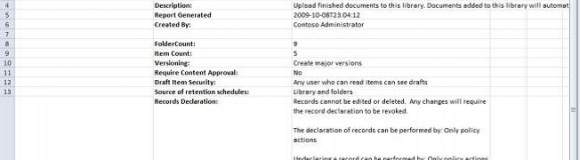


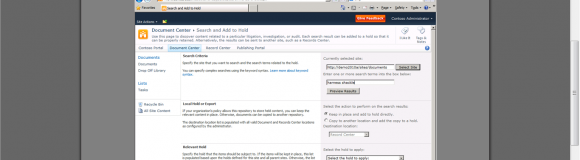
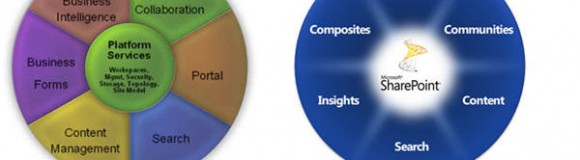
Recent Comments